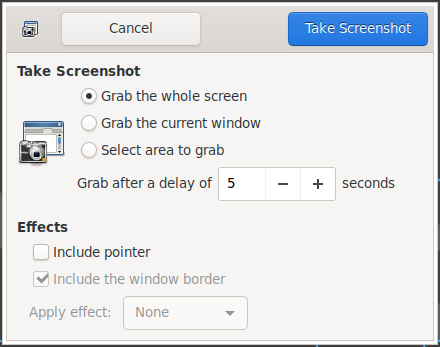Linux - Useful application programs and functions for Linux
Wi-Fi
Wicd Network Manager
To access your Wi-Fi network you can run the "Wicd Network Manager" application program, it can be found in: "Menu://applications/Internet".
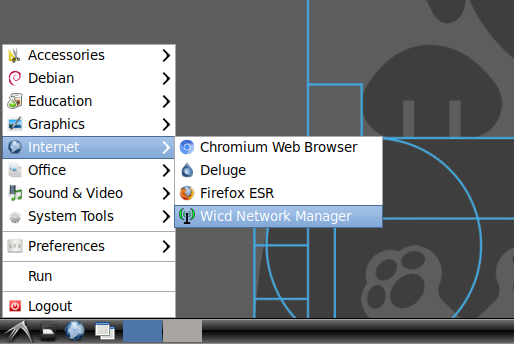
A window will be open with all existing Wi-fi networks.
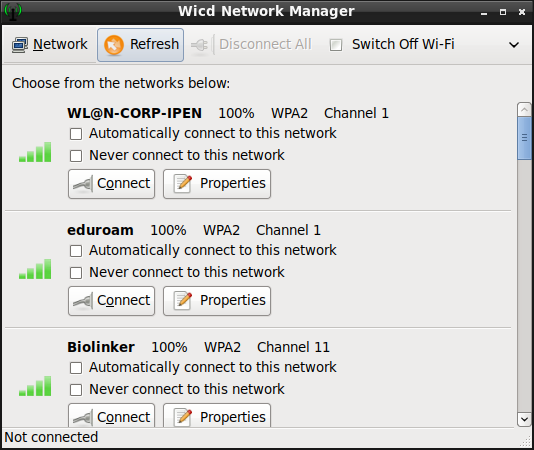
Choose your wi-fi network and click the "Connect" button, if it is the first time you are accessing the wi-fi network you may need enter some wi-fi network settings, enter the necessary settings and click the "OK" button.
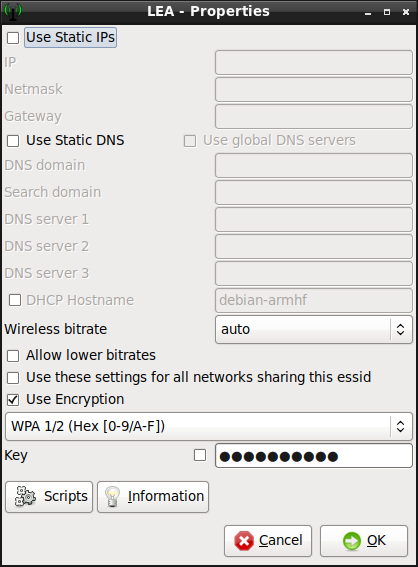
If you are unable to access your wi-fi network, contact the person responsible for your wi-fi network to provide the correct settings for your connection.
Terminal
LXTerminal
"LXterminal" can be found in: "Menu://applications/System Tools".
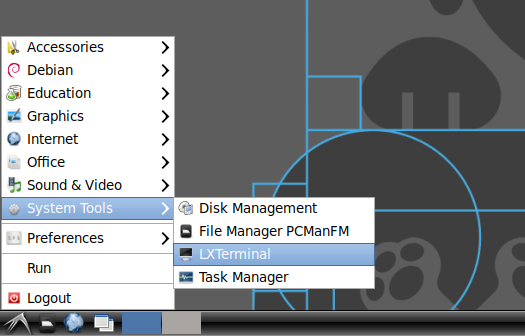
For more information about the commands that can be run by command line in the "LXTerminal" terminal, click on the link below:
File manager
File Manager PCManFM
To manage your files on non-volatile memory devices, you can use the "File Manager PCManFM" file manager, which can be found in: "Menu//applications/System Tools".
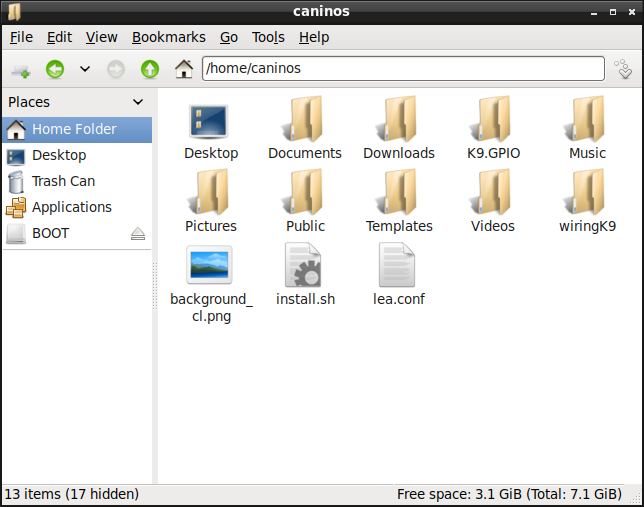
For more information about the file manager:
Linux - Gerenciador de arquivos
Internet browser
Firefox ESR
To browse internet, download files, upload files, buy or sell products over the internet, you can use the "Firefox ESR" internet browser, which can be found in: "Menu//applications/Internet".
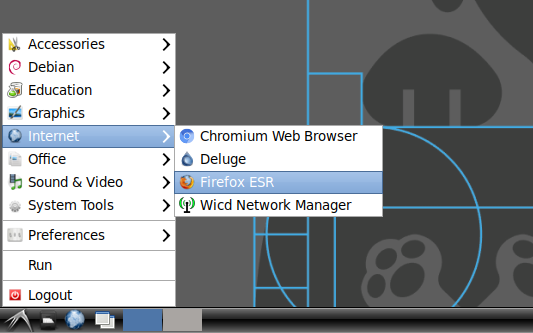
With "Firefox ESR" you can do anything that can be done via the internet as long as the site is prepared for this browser, if not, you can download another browser, such as "Chromium".

Image Capture Software
Screenshot
To capture the screen image or any specific active window, you can use the image capture software "Screenshot", wich can be found in: "Menu://applications/Accessories".
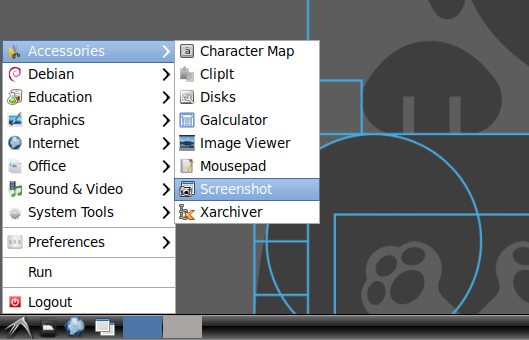
With the "Screenshot" you can also configure the time interval in seconds for screen capture.